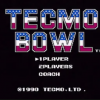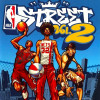Dinogen Online
About Dinogen Online
Dinogen Online is a fast-paced, two-dimensional multiplayer game in which you are tasked with eliminating your opponents and protecting your team. There are a number of different game modes and maps to choose from. Gaining experience allows you to unlock new weapons, dinosaurs, equipment, items, and more as you progress through the game. Participate in objective-based gameplay as either a human or a dinosaur in game modes such as Team Deathmatch, Capture the Flag, and Destruction. Using the included Scenario Editor, you can also design your own levels and missions to play through the game.
Dinogen Online is a fast-paced, top-down, multiplayer shooter in 2D that features a wide variety of weapons, game modes, and environments. Participate in objective-driven game modes as either a human or a dinosaur. Earning XP in the game will allow you to unlock new dinosaurs, weapons, equipment, and items, among other things.
Dinogen Online is a high-octane 2D multiplayer top-down shooter with a plethora of weapons, game modes, and maps. In objective-based game modes, you can play as a human or a dinosaur. Earn XP in-game to unlock new weapons, dinosaurs, equipment, items, and more!
In objective-based game modes like Team Deathmatch, Capture the Flag, or Destruction, you can play as a human or a dinosaur. Play one of the many survival modes to battle endless waves of enemies such as militia units, dinosaurs, helicopters, and more.
Using the included Scenario Editor, you can create your own maps and missions. The editor is a powerful tool that lets you make simple changes to existing maps as well as complex brand new missions by utilizing the integrated trigger system. All scenarios created with the editor are immediately available in multiplayer, allowing you to play with friends online.
How to play
- WASD = move
- Shift = sprint
- Crouch = control
- E = interact
- R = reload
- Space = use melee
- G = throw grenade
- F = use equipment
- T = use weapon accessory / cycle vehicle weapon
- Z = use the support item
- X = select next support item
- Q = switch weapon
- 1-3 = inventory 1-3
- C = open commands menu
- Tab = view scoreboard
- Enter = open in-game chat