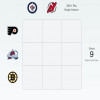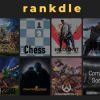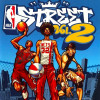Stacktris
About Stacktris
In Stacktris, the objective is to stack falling blocks in a way that creates complete rows without any gaps. The main goal is to clear as many rows as possible and earn points. Here's how to play Stacktris and the objectives of the game:
Block Manipulation: The game starts with a single block falling from the top of the screen. As the block descends, you can move it horizontally using the left and right arrow keys or by swiping left or right on a touch screen. You can also rotate the block using the up arrow key or by tapping the screen. The objective is to position and stack the blocks in a way that fills complete rows.
Clearing Rows: When a row is completely filled with blocks without any gaps, it clears from the screen, and you earn points. Clearing multiple rows at once, known as a "line clear," awards additional bonus points. The objective is to clear as many rows as possible to earn a high score.
Speed and Difficulty: As you progress in the game, the blocks fall faster, increasing the difficulty. The objective is to keep up with the increasing speed and maintain control over the falling blocks to prevent the stack from reaching the top of the screen.
Game Over: The game ends when the stack of blocks reaches the top of the screen, leaving no room for additional falling blocks. The objective is to last as long as possible and achieve the highest score before the stack reaches the top.
High Score and Challenge: The main objective of Stacktris is to achieve a high score. Challenge yourself to beat your previous high scores or compete with friends to see who can score the most points.
Remember, in Stacktris, there is no ultimate "winning" condition beyond achieving a personal best score. The game is designed for continuous play and improvement, challenging you to push your limits and improve your stacking skills with each attempt.
Enjoy the addictive gameplay, strive for high scores, and have fun challenging yourself in the fast-paced world of Stacktris!
you can play melon playground game
home
How to play
using mouse