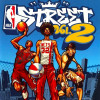Flexbox froggy
About Flexbox froggy
Flexbox Froggy is an interactive online game that helps you learn and practice the basics of CSS flexbox, a powerful layout system used in web development. The game consists of multiple levels, each presenting a challenge where you need to use flexbox properties to position and arrange elements on the game board.
Here's how to play Flexbox Froggy:
Access the Game: Open your web browser and navigate to the Flexbox Froggy website. The game is available at.
Select a Level: The game starts with the first level unlocked. Each level represents a different challenge with a specific layout problem to solve. To begin, click on the level you want to play.
Objective: The objective of each level is to arrange the frogs (represented by colored blocks) in the specified positions using flexbox properties. The goal is to match the target layout displayed on the right side of the screen.
CSS Pane: On the left side of the screen, you'll find a CSS pane. Here, you'll write CSS code to apply flexbox properties to the frogs and achieve the desired layout.
Flexbox Properties: To position the frogs correctly, you'll use flexbox properties such as
display,flex-direction,justify-content,align-items, and more. These properties control the layout and alignment of the elements.Write CSS Code: In the CSS pane, write the necessary CSS code to select the frogs and apply the appropriate flexbox properties. For example, if the target layout requires the frogs to be displayed in a row, you would use
flex-direction: row;to achieve that.Test and Check: After writing the CSS code, click on the "Run" button to apply your changes and see the effect on the frogs' positions. If the layout matches the target, you've successfully completed the level. If not, adjust your CSS code and try again until you get it right.
Progress and Unlocking Levels: Successfully completing a level unlocks the next level, allowing you to progress through the game and tackle more complex layout challenges.
Repeat and Practice: Flexbox Froggy consists of multiple levels, each building upon the concepts learned in previous levels. Play through the game, solving challenges, and experimenting with different flexbox properties to gain familiarity and proficiency with CSS flexbox.
Remember, Flexbox Froggy is an interactive learning tool, and you can play at your own pace. Take your time to understand each flexbox property and experiment with different combinations to see their effects. The game provides an enjoyable way to practice and reinforce your understanding of CSS flexbox.
How to play
using mouse